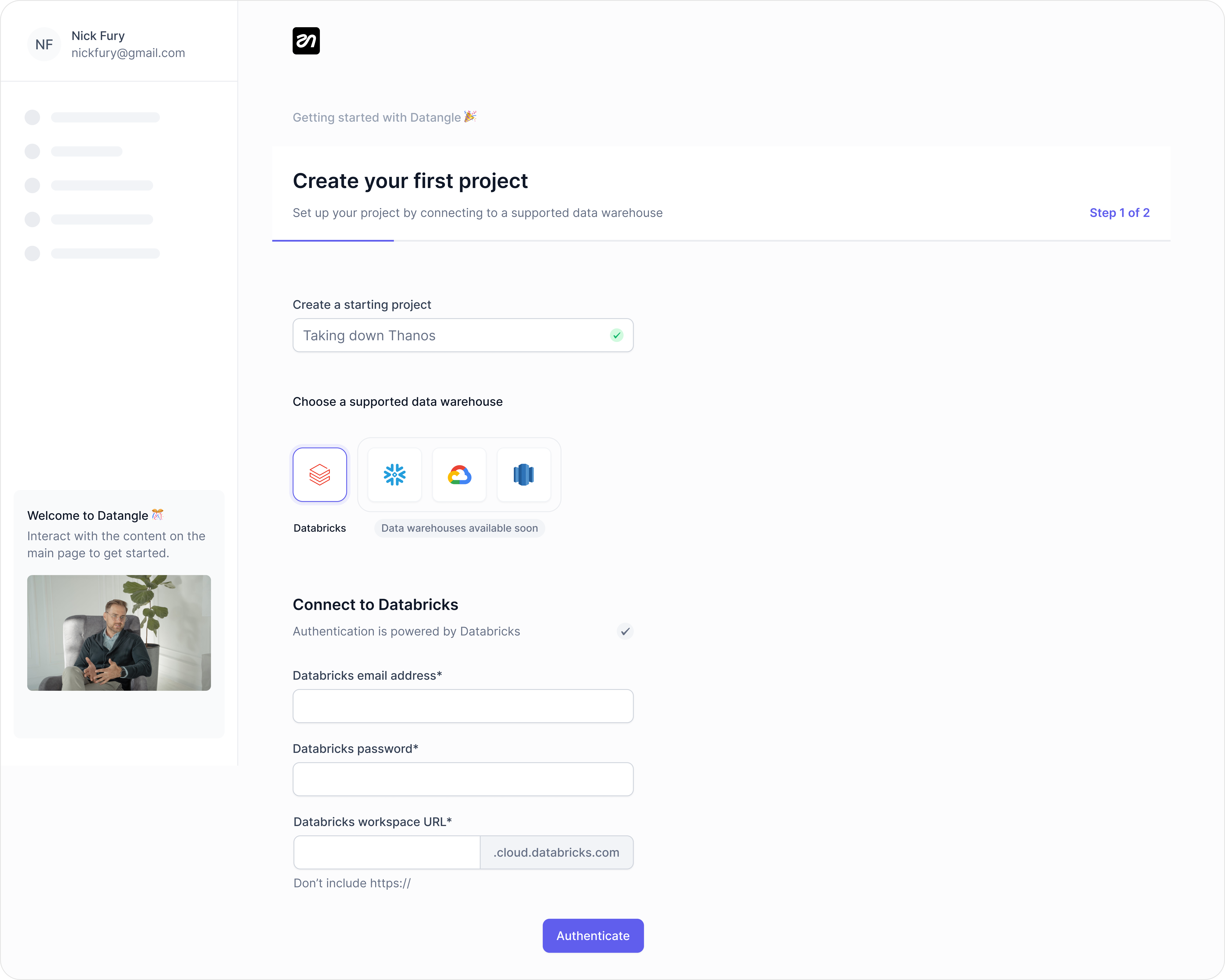
Getting started with Datangle
To get started with Datangle, go to the sign up page. Sign up with your email address, then follow the steps to start automating data operations.Please note that you need to have created an account on any of the supported Data warehouses before creating your first project.
1. Create your first project
Choose a project name
Choose a project name
As part of the onboarding process, you are presented with a textbox to provide a project name. The project name must be unique with atleast three characters.
2. Connect your data warehouse
Authenticate with data warehouse credentials
Authenticate with data warehouse credentials
To connect to your data warehouse, you need to select your preferred provider and provide the information related to it. Datangle currently supports Databricks and Snowflake.
- Databricks
- Snowflake
- Amazon Redshift
- Google Big Query
| Field | Description |
|---|---|
| Username | This is the email address or username associated with your Databricks account. |
| Password | This password is associated with the username specified above and used in logging into your Databricks account. |
| Workspace URL | Your Databricks workspace URL. Read the Databricks documentation to learn how to determine your instance name. |
Choose warehouse defaults
Choose warehouse defaults
Once the authentication process to your preferred data warehouse is completed, you are prompted to select warehouse defaults to act as your first environment and linked to the project. Select the defaults based on your preferred provider as listed below:
- Databricks
- Snowflake
- Amazon Redshift
- Google Big Query
| Field | Description |
|---|---|
| Cluster | Choose the Databricks cluster that Datangle will connect to. |
| Catalog | Choose a Databricks Unity Catalog to connect to. |
| Schema | Choose a Delta Lake schema to connect to. |
3. Create your first workflow
Workflow canvas
Workflow canvas
By completing the data warehouse step, you’re automatically redirected to a blank canvas to create your first workflow. Workflows consist of triggers and actions, enabling you to seamlessly automate data operations and build CI/CD processes.